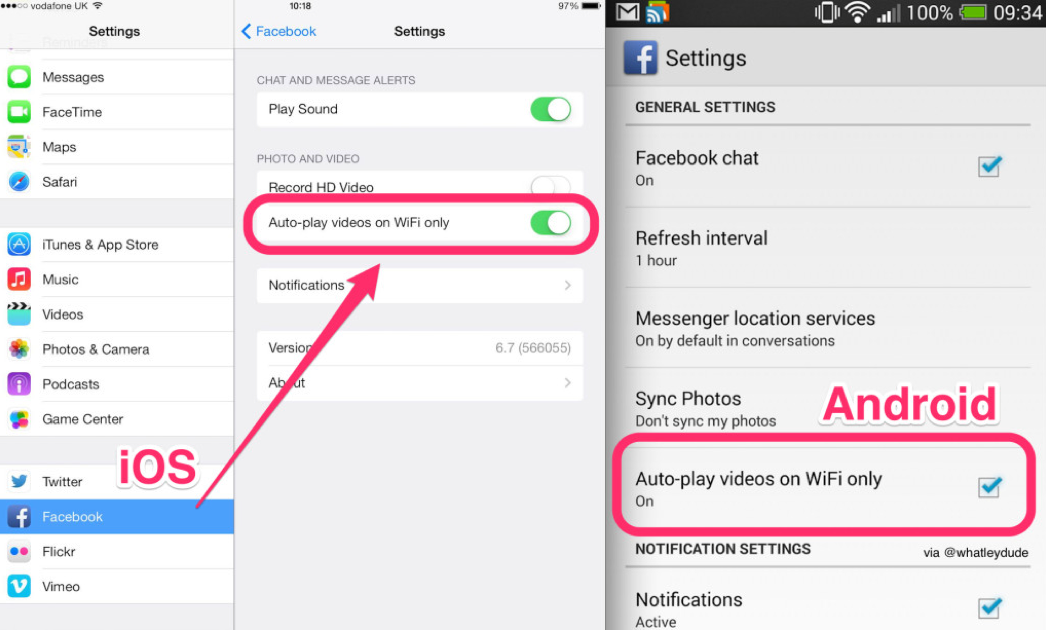If you hadn’t heard, Auto-play ads videos in the Facebook mobile app (and desktop) are on their way.
Good? Bad? Annoying? All three? Yeah, maybe. But look, here’s the bad news: on mobile, you can’t actually switch them off. What you can do however is prevent them from playing over your mobile network. In other words, make the videos only download over Wi-Fi only, and ostensibly opt-out of letting them auto-play on your handset.
Here’s how that works.
- On iOS
Go to Settings -> Facebook -> Facebook Settings -> ‘Auto-Play videos on WiFi only’ - On Android
Go to Facebook -> swipe right to the options pane -> App Settings -> ‘Auto-play videos on WiFi only’
The benefits of this are two fold:
- If you’re hardly ever connected to wi-fi, you can pretty much ‘opt out’ of this auto-play media completely.
- If you’re not on any kind of unlimited data plan with your network provider, this will prevent Facebook eating into that precious data.
Hat tip to he who spotted this, Charles Arthur.
Go give him a follow.